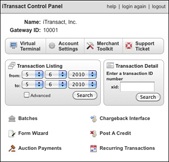| NIFTYPAY MERCHANTS & LOGIN |
|
Click Here to Login
|
Welcome ! This area has been designed as a complete support resource for merchants using or planning to use NiftyPay's ecommerce services. Some of the sections within this Merchant Support Area are available only to registered merchants and require a password. Make Account Payment: |
| INTEGRATION / ORDER FORM CREATION / TESTING |
| Demos & Examples | This page contains sample forms, demonstrations, and the documentation needed to get you started quickly. |
| Developer Toolkit | Section with instructions and documentation on integrating NiftyPay's services into your web site. Contains easy instructions for novices as well as advanced features for developers. |
| Testing Your Forms | Your test settings may be accessed via the Control Panel. Open the Control Panel by clicking the link at the top of this page. |
| Shopping Carts | A list of shopping carts and ecommerce store systems known to be compatible with NiftyPay gateways. If you will be integrating NiftyPay's services into any other shopping cart system, please view the developer toolkit. |
| PDF DOCUMENTATION & USER GUIDES |
| Video Tutorials | A few video tutorials on using the control panel. (produced by iTransact) |
| Activation Guide | This features the instructions for the activation of the iTransact gateway. Download File (840 KB - 31 Pages - Updated 1/20/10) Download File (840 KB - 31 Pages - Updated 1/20/10) |
| Fast Start Guide | This provides the instructions for the quickest implementation and use of the iTransact gateway. Download File (1.3 MB - 33 Pages - Updated 1/20/10) Download File (1.3 MB - 33 Pages - Updated 1/20/10) |
| Account Settings Guide | This is the illustrated instructions for creating recurring billing recipes. Download File (278 KB - 22 Pages - Updated 1/20/10) Download File (278 KB - 22 Pages - Updated 1/20/10) |
| Virtual Terminal Guide | This provides illustrated instructions for the use of the Virtual Terminal. Download File (472 KB - 35 Pages - Updated 1/20/10) Download File (472 KB - 35 Pages - Updated 1/20/10) |
| User's Guide | This is the illustrated and complete user instructions for the use of the iTransact gateway. Download File (6 MB - 204 Pages - Updated 1/20/10) Download File (6 MB - 204 Pages - Updated 1/20/10) |
| Recurring Transaction Guide | This explains the Recurring Billing system and includes instructions for its use. Download File (2 MB - 54 Pages - Updated 1/20/10) Download File (2 MB - 54 Pages - Updated 1/20/10) |
| Complete Gateway Manual | This is the complete instruction set for the iTransact gateway. Download File (6.7 MB - 300 Pages - Updated 1/20/10) Download File (6.7 MB - 300 Pages - Updated 1/20/10) |
| MERCHANT INTERFACES |
| All merchant interfaces may be accessed via the Control Panel. Open the Control Panel by clicking on the Control Panel image (above), or on the link under the Control Panel image if you do not have javascript enabled in your browser.ntrol Panel image at the top of this page. |
| MISC INFO |
| Required & Optional Order Form Fields | This is a detailed response to the question "I'm setting up an order form on my site and I'm wondering if you have a listing of field names that are required and a list of those that are optional." |
| Activity Report Codes | Activity reports, which serve as your invoices, are sent to the email address specified at registration. These reports contain status codes for each transaction. An overview of these codes can be viewed here. |